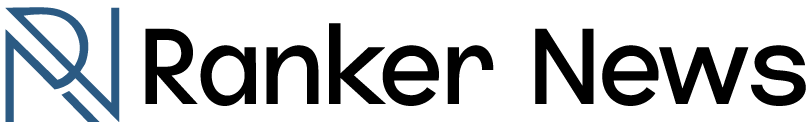In the rapidly advancing field of artificial intelligence (AI) and computer vision, few names stand out as prominently as Silvio Savarese. Known for his groundbreaking research and innovative contributions, Silvio Savarese has become a beacon of inspiration for tech enthusiasts, researchers, and industry leaders. This article delves into his life, work, and the impact he has made in the world of AI, emphasizing his significant role in shaping the future of technology.
Early Life and Education
Silvio Savarese’s journey into AI and computer vision began with a passion for understanding how machines can perceive and interpret the world. From a young age, he was keenly interested in science and technology, often exploring ways to replicate human intelligence in machines. This curiosity eventually led him to pursue his undergraduate degree in engineering.
During his studies, Silvio Savarese gravitated toward computer science, focusing on algorithms that mimic human vision. His academic path was marked by excellence, earning him numerous accolades and the opportunity to study at some of the most prestigious institutions worldwide.
Silvio Savarese completed his Ph.D. at the California Institute of Technology (Caltech), where he delved deep into the intricacies of machine learning, robotics, and image recognition. His groundbreaking research during these formative years laid the foundation for his future accomplishments, solidifying his position as a leader in the field of computer vision.
Contributions to Artificial Intelligence
One of the most remarkable aspects of Silvio Savarese’s work is his ability to bridge theoretical research with practical applications. As a professor at Stanford University, he has mentored countless students, many of whom have made significant contributions to the tech industry. Silvio Savarese’s research primarily focuses on computer vision, a subset of AI that enables machines to interpret and understand visual data.
His work has produced numerous breakthroughs, including developing algorithms that allow computers to recognize objects, interpret scenes, and predict human behavior based on visual cues. These advancements have far-reaching implications, from autonomous vehicles to medical imaging and augmented reality applications.
Silvio Savarese’s ability to translate complex theories into real-world solutions has set him apart as a thought leader in AI. His contributions are not only academically significant but also immensely practical, influencing industries across the globe.
Visionary Leadership at Stanford
At Stanford University, Silvio Savarese co-founded the Stanford Vision and Learning Lab, a hub for groundbreaking AI and machine learning research. Under his leadership, the lab has produced numerous studies and innovations that have shaped the trajectory of computer vision technology.
The Stanford Vision and Learning Lab has become a beacon of collaboration, attracting some of the brightest minds in the field. Silvio Savarese’s dedication to fostering an environment where ideas can flourish has been instrumental in advancing AI research. By bridging the gap between theoretical knowledge and real-world applications, he has ensured that the innovations from his lab contribute to solving pressing global challenges.
Impact on Autonomous Systems
One of the most transformative applications of Silvio Savarese’s work is in autonomous systems, particularly self-driving cars. His research has taught machines to navigate complex environments, recognize obstacles, and make real-time decisions.
Through partnerships with leading tech companies, Silvio Savarese has ensured that his research translates into safer, more efficient autonomous systems. By working with cutting-edge technologies, he has significantly reduced accidents, improved transportation efficiency, and made autonomous vehicles a reality.
His work involves creating intelligent machines and making technology accessible and beneficial to society. Silvio Savarese’s contributions to autonomous systems underscore his commitment to improving lives through AI.
Advancements in Scene Understanding
Much of Silvio Savarese’s research revolves around scene understanding—teaching machines to interpret complex visual scenes like humans. This includes recognizing multiple objects in a scene, understanding their spatial relationships, and predicting potential interactions.
Such advancements have revolutionized industries like retail, where AI-powered systems can analyze consumer behavior in stores, and healthcare, where imaging technologies assist doctors in diagnosing diseases with unparalleled accuracy. Silvio Savarese’s innovations in scene understanding continue to push the boundaries of what AI can achieve, opening new doors for research and industry applications.
Collaboration with Industry Giants
Silvio Savarese’s influence extends far beyond academia. He has collaborated with industry giants like Google, Apple, and Tesla to implement his research in commercial applications. These partnerships have accelerated the deployment of AI-driven solutions, from smart home devices to advanced robotics.
By working closely with these companies, Silvio Savarese ensures that his innovations remain at the forefront of technological advancements. His ability to blend academic rigor with industry needs has made him a sought-after collaborator, benefitting millions of users worldwide.
Awards and Recognition
Silvio Savarese’s contributions have not gone unnoticed. He has received workers’ accolades and inigious awards from the IEEE and the Association for Computing Machinery (ACM). These recognitions highlight his impact on theoretical research and practical applications in AI.
Moreover, his role as a mentor and educator has earned him the admiration of students and peers alike, further cementing his legacy in computer vision. Silvio Savarese’s ability to inspire and lead others is a testament to his enduring influence in AI.
Silvio Savarese’s Vision for the Future
As a thought leader in AI, Silvio Savarese continues to push the boundaries of what machines can achieve. He envisions a future where AI is seamlessly integrated into everyday life, enhancing human capabilities and improving quality of life.
His current research explores the ethical implications of AI, ensuring that advancements are aligned with societal values and do not pose risks to privacy or security. Silvio Savarese believes in creating AI systems that are not only intelligent but also trustworthy and transparent.
By addressing these ethical considerations, Silvio Savarese is helping to build a future in which AI technologies are advanced but also responsible and equitable.
Inspiring the Next Generation
Beyond his technical contributions, Silvio Savarese is a source of inspiration for the next generation of AI researchers. His journey is a testament to the power of curiosity, perseverance, and a commitment to excellence.
Through his work, Silvio Savarese encourages young minds to dream big and tackle the most pressing challenges of our time. His dedication to mentoring and collaboration ensures that his legacy will continue to thrive through the achievements of those he has inspired.
Conclusion
Silvio Savarese is undeniably a luminary in artificial intelligence and computer vision. His groundbreaking research, visionary leadership, and dedication to societal progress have made him a driving force in the tech world.
By advancing technologies that improve lives and addressing the ethical challenges of AI, Silvio Savarese exemplifies what it means to be a true innovator. His work not only shapes the present but also lays the groundwork for a future where AI is a force for good.
As the world continues to embrace the possibilities of artificial intelligence, the name Silvio Savarese will remain synonymous with innovation, excellence, and impact.