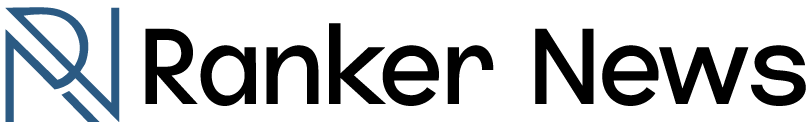Introduction:
LinkedIn has become an essential platform for professionals seeking to build and showcase their careers. Whether climbing the corporate ladder, switching roles, or taking on new responsibilities, updating your professional profile is crucial. Learning how to add a promotion on LinkedIn is vital for anyone looking to maintain a polished and accurate online presence. This guide delves into the steps, benefits, and strategies for effectively showcasing your career advancements on LinkedIn.
The Importance of Updating Career Milestones
Your LinkedIn profile is often youryour first impression on potential employers, clients, or colleagues. Maintainingg up-to-date ensures that your network is informed about your achievements and career growth. Knowing how to add a promotion on LinkedIn highlights your progress and increases your visibility within your industry. Accurate updates can opeo new opportunities by showcasing your evolving expertise and responsibilities.
Preparing to Update Your LinkedIn Profile
Before diving into how to add a promotion on LinkedIn, it’s essential to gather all the relevant details about your new role. Consider the following aspects:
- Job Title: Ensure the title accurately reflects your new position.
- Responsibilities: Highlight the skills and tasks distinguishing your promotion from your previous role.
- Dates of Transition: Record the date you started your new role to keep the timeline accurate.
Once these details are ready, you can effectively showcase your achievementskedIn’s Interface
To understand how to add a promotion on LinkedIn, you must first familiarise yourself with the platform’s user interface. Accessing your profile’s “Experience” section is the starting point for any career-related update. Whether using the desktop version or the LinkedIn mobile app, the process remains straightforward and user-friendly.
Steps to Add a Promotion
When learning how to add a promotion on LinkedIn, it’s helpful to break the process down into manageable steps. First, navigate to your profile and locate the “Experience” section. Here, you’ll find options to edit an existing role or add a new one.
If your promotion is within the same company, update your current position by clicking the pencil icon. You can adjust your title, responsibilities, and dates. For a more seamless display, select “Add a New Position” within the same organisation to reflect your career progression. This approach maintains the visual hierarchy of roles under one company name, making your profile appear well-organized and professional.
Crafting a Compelling Description
Knowing how to add a promotion on LinkedIn goes beyond just inputting data. Writing a compelling description for your new role is crucial. Focus on the achievements and new responsibilities that came with your promotion. Use metrics and specific examples to showcase your contributions, such as “Increased team efficiency by 20% through improved workflow management” or “Successfully led a project that generated $1M in revenue.”
This section is an opportunity to demonstrate your impact on your career, so take the time to articulate your accomplishments clearly and confidently.
Leveraging LinkedIn’s Features
One key aspect of understanding how to add a promotion on LinkedIn is using the platform’s additional features to enhance your profile. Adding multimedia elements, such as videos, documents, or presentations, can provide tangible evidence of your skills and achievements.
Endorsements and recommendations also help build credibility. Consider asking colleagues or supervisors for endorsements related to the skills associated with your new role. These features complement your promotion update and enhance your profile’s overall appeal.
Engaging Your Network
Once you’ve mastered adding a promotion on LinkedIn, the next step is to share the update with your network. LinkedIn allows users to notify their connections about profile changes, which can lead to congratulatory messages and increased engagement.
When sharing your promotion, consider crafting a thoughtful post that explains what the promotion means to you and the goals you hope to achieve in your new role. Engaging with your network in this way fosters professional connections and keeps your audience informed about your career journey.
Benefits of Updating Your LinkedIn Profile
Understanding how to add a promotion on LinkedIn comes with several benefits. Firstly, it demonstrates your commitment to professional growth and transparency. Recruiters often use LinkedIn profiles to evaluate candidates, and an updated profile increases your chances of being discovered for new opportunities.
Additionally, updating your profile ensures that your network knows your career milestones, which can lead to endorsements, collaboration opportunities, and valuable connections. By consistently maintaining your profile, you position yourself as an active and engaged professional.
Avoiding Common Pitfalls
While learning how to add a promotion on LinkedIn is straightforward, there are a few pitfalls to avoid. Ensure that the information you provide is accurate and free of errors. More than your achievements or responsibilities can lead to credibility issues.
Another common mistake is to need to update previous roles. When adding a promotion, ensure that the timeline and details of your earlier positions are accurate and consistent. This attention to detail contributes to a polished and professional profile.
Using Promotions to Enhance Your Brand
Understanding how to add a promotion on LinkedIn is also an opportunity to enhance your brand—youullycrafting your profile updates. by carefully crafting your profile updates Use the description of your new role to highlight the unique value you bring to your organisation and industry.
This strategic approach showcases your achievements and strengthens your professional identity, making you more memorable to recruiters and potential collaborators.
Conclusion: Mastering LinkedIn Updates
In today’s competitive job market, knowing how to add a promotion on LinkedIn is essential for maintaining a professional online presence. By accurately and effectively updating your profile, you can showcase your career growth, engage your network, and attract new opportunities.
From preparing the necessary details to crafting compelling descriptions and leveraging LinkedIn’s features, each step contributes to a polished and impactful profile. By mastering adding a promotion on LinkedIn, you position yourself as a proactive and accomplished professional, ready to seize new opportunities and build lasting connections.